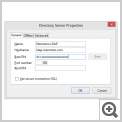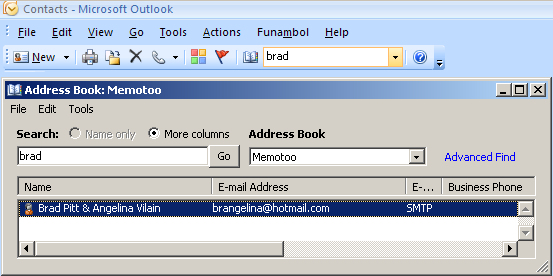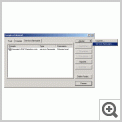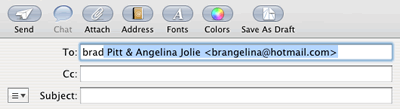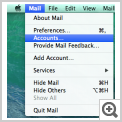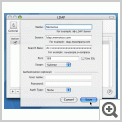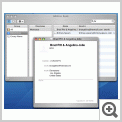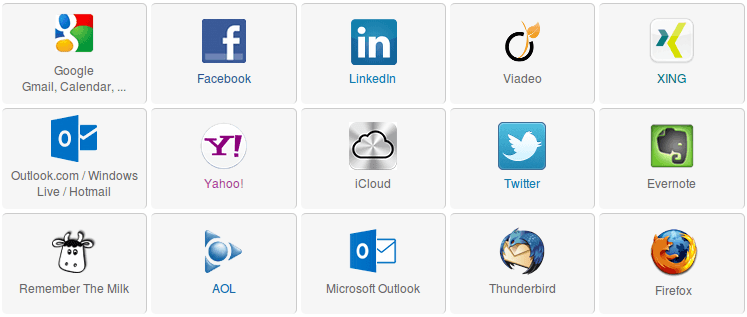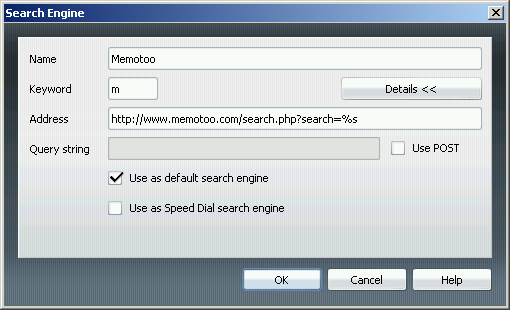Online help
| What do all the buttons do? | |
|---|---|
| Go to specified / selected url | |
| Add specified URL to my bookmarks | |
| Search through my bookmarks | |
| Go to add / modify / delete bookmarks and folders | |
| Go to add / modify / delete e-mail addresses and mailing lists | |
| Go to add / modify / delete phone and fax numbers | |
| Go to add / modify / delete contacts | |
| Go to add / modify / delete events and tasks | |
| Manage my docs (files and folders) | |
| Customize my navigation toolbar and edit my account | |
| View information about the current or selected item(s) | |
| Modify the current or selected item(s) | |
| Move the current or selected item(s) | |
| Send a copy of your data by e-mail / Send a Memotoo address by e-mail | |
| Make a copy of this contact | |
| Delete the current or selected item(s) | |
| Address to give to people to access to this data | |
| | Sort in descending order |
| | Sort in ascending order |
| Download a business card (vCard format) of the current of selected contact(s) | |
| Download an event, a task or a note (iCalendar format) | |
| Locate your contacts with ViaMichelin.com | |
| Locate your contacts with Google Maps | |
| Locate your contacts with Maporama.com | |
| Locate your contacts with MapQuest.com | |
Memotoo plugins for your browser
Memotoo on Windows desktop

Access your files through FTP
Add Memotoo widgets to iGoogle , Netvibes
, Netvibes , Windows Vista
, Windows Vista , Apple Dashboard
, Apple Dashboard , ...
, ...
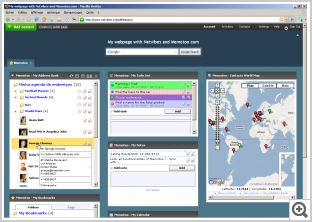 Example of a customized Netvibes homepage |
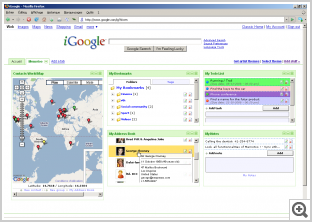 Example of a customized iGoogle homepage |
Access your contacts using a LDAP directory
With Mozilla Thunderbird you can access your Memotoo
contacts directly when you start typing an e-mail address: 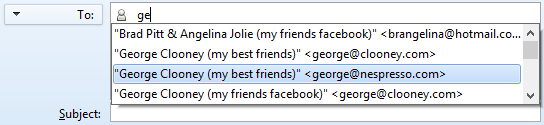
» Mozilla Thunderbird will show suggested e-mail addresses stored in Memotoo!
How to set it up:
|
After each synchronization your mobile phone and Memotoo will have the same data!
Add the Memotoo search engine to your browser