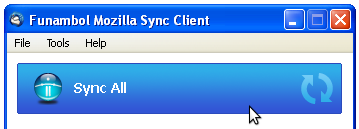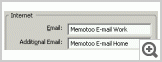Memotoo sync all you want !
Synkroniser Mozilla Thunderbird med Memotoo |
| Configure your Mozilla Thunderbird with: |
| eller eller eller eller |
Synkroniseringsfunktioner:  Kontakter &
Kontakter &  Calendar / events &
Calendar / events &  Tasks
Tasks
| Use CalDAV |
2 I Mozilla Thunderbird, brug menuen "Tools" / "Add-ons", klik på "Install..." (i bunden til venstre) og vælg .xpi den downloadede fil. (Omdøb filen hvis den ikke har filtypen .xpi)
3 Restart Mozilla Thunderbird and go to the "Tools" menu to find "Funambol sync..." and enter these settings:
4 Go to Tools / Options
5 Configure it with these settings:
| Location: | http://sync.memotoo.com/syncml |
| eller | https://sync.memotoo.com/syncml |
| Username: | Your username Bliv medlem |
| Password: | Your password |
| contact | |
| » Sync some Memotoo groups? | |
| calendar | |
| » Sync some Memotoo categories? | |
| » Synkroniser kun 1 periode? | |
| task | |
| » Sync some Memotoo categories? | |
| » Sync only uncompleted tasks? | |
6 Synkroniser