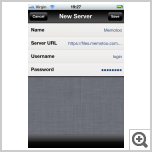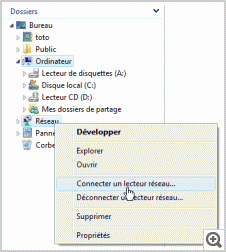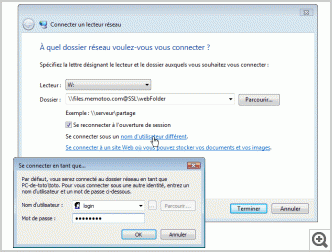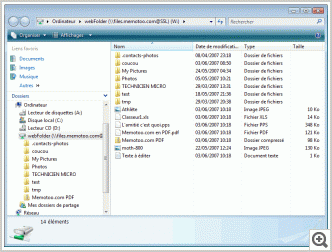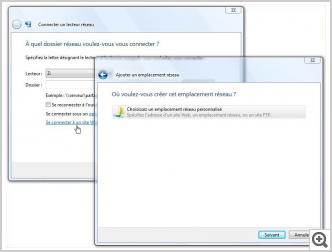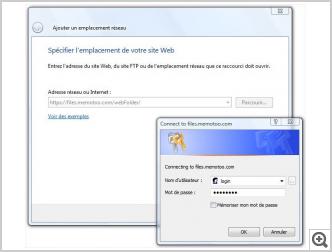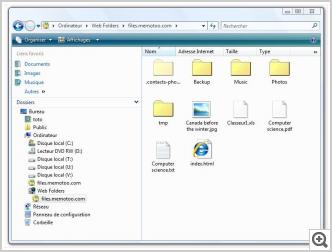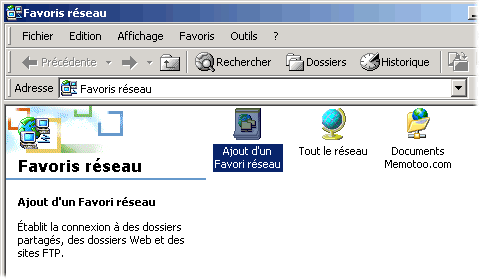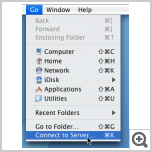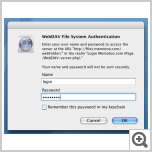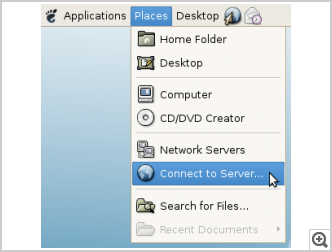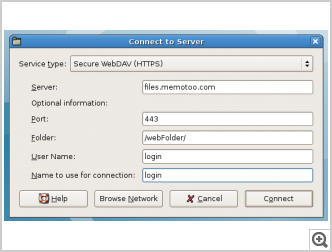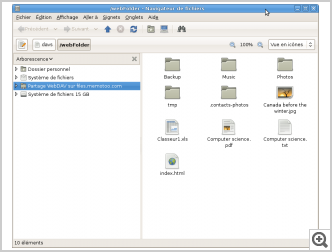-

- Eşitle Gmail, Google Calendar, Facebook, Outlook, ...
- Sync my phone, my tablet, ...
- Yeni Telefon? Transfer all your data to your new device!
- Eşitleme tarihi
- Adres defterimi eşitle
- Benim takvimimi senkronize et
- Görevlerimi senkronize et
- Notlarımı senkronize et
- Yer imlerimi eşitle
- Dosyalarımı senkronize et
- SMS lerimi Senkronize et
-

- Arama: