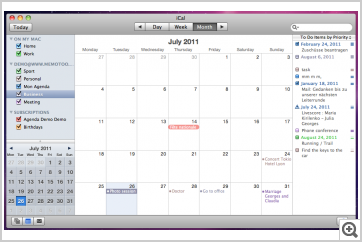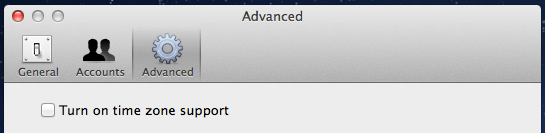Memotoo sincronizza tutto ciò che vuoi !
| Configure your Mac OS X with: |
| e |
Synchronization possible:  Calendar / events &
Calendar / events &  Tasks
Tasks
1 Open your Mac Calendar2 Go to Preferences... / Accounts and click on +
3 Configure it with these settings:
| Account type: | CalDAV |
| User name: | Il tuo nome utente Iscrizione |
| Password: | La tua password |
| Server address: | |
| oppure https://username:password@sync.memotoo.com/calDAV/ |
4 Now you can find your events and tasks in the calendar of your Mac
Guarda anche: