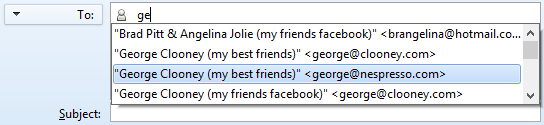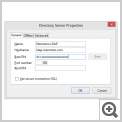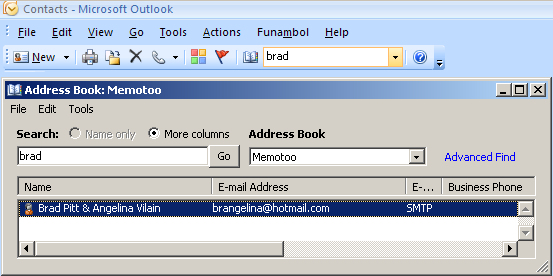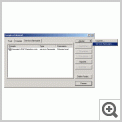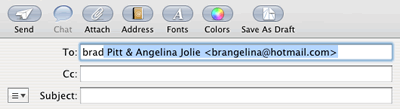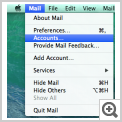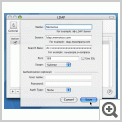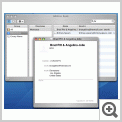-

- Synchronizace Gmail, Google Calendar, Facebook, Outlook, ...
- Synchonizuj můj telefon, můj tablet, ...
- Nový telefon? Přesuň všechna data do nového telefonu!
- Historie synchronizací
- Synchronizuj moje kontakty
- Synchronizuj kalendář
- Synchronizuj moje úkoly
- Synchronizuj moje poznámky
- Synchronizuj moje záložky
- Synchronizovat moje soubory
- Synchronizovat moje SMS
-

- Hledej: