Memotoo synchroniseer alles wat je wilt !
Je iPhone synchroniseren Palm Tungsten T3 met Memotoo |

 |
| Synchronisatie mogelijk: | |
| Schrijf je Palm Tungsten T3 met: |
| of of |
| 1 Apple iPhone Windows Mobile SmartPhone Windows Mobile PocketPC PalmOS |
|||||||||||||||||
| 2 Installeren | |||||||||||||||||
| 3 Gebruik deze instellingen: | |||||||||||||||||
|
|||||||||||||||||
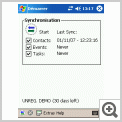 PocketPC: Plug-in Synhthesis |
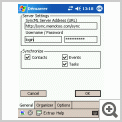 PocketPC: Instellingen voor communicatie met Memotoo |
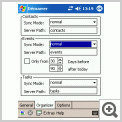 PocketPC: Instellingen voor communicatie met Memotoo |
 iPhone: Install Synthesis SyncML with App Store |
||||||||||||||
 iPhone: Plug-in Synthesis |
 iPhone: Instellingen voor communicatie met Memotoo |
 iPhone: Instellingen voor synchronisatie met Memotoo |
 Android: Instellingen voor communicatie met Memotoo |
||||||||||||||