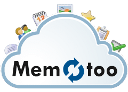|
Informations:
Number of messages: 1068
Number of posts: 4063 Last posted: 2025-02-07 - 15:48 Last visit: 2025-10-21 - 09:51 Number of posts not read since your last visit: 0 |
|
|
Return to the forum - Forums list - Reply to this post - New message - |
Sync calendar with Samsung WAVE GT-S8500: temporary 1hr time shift
4 Replie(s)
|
 |
Add Memotoo widgets to iGoogle Learn more » |
|
Return to the forum - Forums list - Reply to this post - New message - |