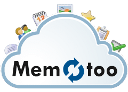John
|
 Posted 2014-10-03 - 12:47 Subject: Re: Re: Single category sync not showing up on Android
Hi Thomas,
thanks - I indeed had that category defined, but I removed it. Let me try to explain what happened. This is a bit long, and I would appreciate any advice.
I am trying to use Memotoo as a "gateway" for synching between Android and an Office365 account. I do not want to give Android direct access to the Office365 account. Office365 does not support CalDAV, only Exchange - and synching Exchange calendar with Android requires you accept giving Office365 local admin privileges. This includes remote device wipe and other unacceptable rights. The Android phone is my personal device. So I would like to synch like this:
Office 365 Memotoo Android
I directly access my Office365 account from my Mac, using an Exchange account. I cannot do this via Memotoo, because of the way OSX mail (which I use for all my other email) handles event invitations to my work account. This works fine.
I also use my Mac calendar for personal calendars, which I synch with Google Apps. I also synch my Android with my Google apps account.
However, by default Memotoo / Funambol on Android syncs ALL events - so it would upload all my personal Google apps events into Memotoo, which would then upload into Office365, which would then sync back into my Mac, etc. I tried this without realizing this and created a huge mess, having to delete hundreds of duplicate events.
So I want to use Memotoo ONLY for work events, ONLY from Office365.
To do this I need a default category (which was the one I created), trying to limit sync with Android to that category. I assigned all events synced from Office365 to that category manually.
However,
(a) Android did not download any events in that category.
(b) Memotoo deleted all events since they were not present on Android (I assume) and synced those deletions back to Office365 - so I had to restore my work calendar from backup. I do not know how this happened.
I then deleted the category.
I would be very grateful for your help on finding out how I can ensure that ALL events that Memotoo receives from Office365 get synced to Android to a specific category, and ONLY events from that category on Android get synced back to Memotoo. Please please help, this is incredibly frustrating and it's really hurting my work..
|
 Android
Android