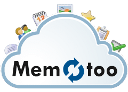Kristin
|
 Posted 2013-12-04 - 22:00
Hello.
I have a Google Apps account and my iPhone and computer are both in sync with my Google Apps contacts via adding my Google Apps contacts account to the iPhone and computer via my Google CardDAV account.
My wife has a regular Gmail account, but her iPhone and computer are in sync with my Google Apps contacts via adding my Google Apps account to her iPhone and computer via CardDAV.
This way, we both have access to the same contacts on our iPhones and computers (as they're all connected to my Google Apps account via CardDAV). This works perfectly. As well, I have access to the contacts when I log into my Google Apps account (when I log into the web interface). But, right now, my wife is "out of sync" when she logs into her Gmail account via the web interface as I've not found a way, until I came across Memotoo, to sync two Gmail accounts. So, I'd like to use Memotoo to sync our Google Apps/Gmail accounts and I have some questions about the service:
1. When syncing two Google accounts (Google Apps and Gmail), do we have to "initiate" the sync every time one of us makes a change, or will these changes be synced automatically? I've tried testing this myself, by setting up a free account and adding the two accounts, but when I make a change in one account (Google Apps contacts), this change isn't automatically reflected in the other (the Gmail account). The only way I get these changes to get reflected across the two services is to log into memo too.com and manually choose to sync Gmail. Is there a way to make this happen automatically, so we don't have to remember to log into memotoo.com every time we make a change to our address books?
2. When setting up our iPhones and computers, is there any reason we should be setting up CardDAV accounts for memotoo when instead we could just use Google cardDAV account? Is there any benefit to using the memotoo CardDAV accounts over Google CardDAV accounts? When using the Google CardDAV account, changes made on the iPhone are almost instantly reflected in Google Apps/Gmail web interfaces and on the computers (and vice-versa). But, when we instead use the memotoo CardDAV account (in place of the Google CardDAV account), again, changes made don't seem to take effects across all devices until that manual sync is done by logging into memotoo.com
So, ideally, we'd like to set things up like this:
- iPhones stay in sync via Google Apps CardDAV (Google Apps account + iPhones & computers reflect changes instantly)
- Computers stay in sync via Google Apps CardDAV (Google Apps account + iPhones & computers reflect changes instantly)
- Google Apps and Gmail contacts via memotoo.com (Changes seem to require manual sync)
Are there any issues with this setup?
Any advice would be greatly appreciated!
Thanks!
Kristin.
|
 Gmail accounts and two
Gmail accounts and two  iPhones and two Desktops (between two people)...
iPhones and two Desktops (between two people)...