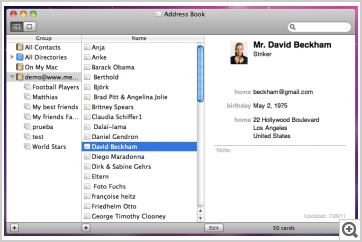Possible translation for this page: Brazilian - Bulgarian - Catalan - Chinese (Traditional) - Czech - Danish - Deutsch - Dutch - English (Canada) - English (UK) - English (USA) - Español - Español (Latin American) - Finnish - Français - Greek - Hindi - Hungarian - Italiano - Malaysian - Norwegian - Polski - Português - Româna - Russian - Slovenčina - Slovène - Swedish - Turkish - Ukrainian - 日本語
Memotoo sync all you want !
| Synchronization possible: | |
| Configure your Mac OS X with: |
| and |
Synchronization possible:  Contacts
Contacts
1 Open your Mac Address Book2 Go to Preferences... / Accounts and click on +
3 Configure it with these settings:
| Account type: | CardDAV |
| User name: | Your username Sign Up |
| Password: | Your password |
| Server address: | |
| or https://username:password@webdav.memotoo.com/cardDAV/ |
4 Now you can find your contacts in the address book of your Mac